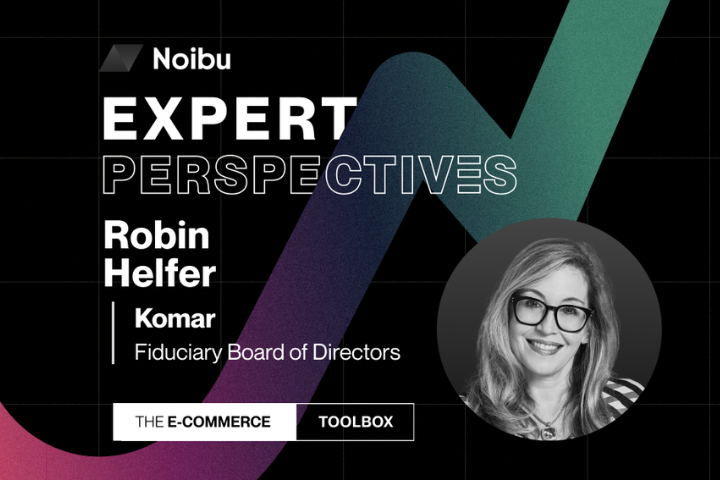For businesses to survive and thrive in today’s highly competitive and ever-evolving eCommerce landscape, providing a seamless and enjoyable shopping experience is merely table stakes. A seamless eCommerce experience is frictionless, intuitive, and user-friendly, guiding customers effortlessly through the entire buying process from product discovery to purchase completion.
eCommerce businesses can reap substantial benefits from a seamless eCommerce experience, such as increased conversion rates and sales, better customer satisfaction and loyalty, improved brand reputation, as well as new customers in the funnel.
This article gives a deep insight into what is eCommerce experience at its best as well as the best practices for improving eCommerce customer experience, equipping you with proven tactics to take your online store to the next level.
Optimizing Website Performance
Website performance is a critical factor in creating a seamless eCommerce experience. Slow loading times and outdated navigation can quickly dissuade potential customers, leading to lost sales and a tarnished brand image.
To optimize website performance for a smooth user experience, consider the following strategies:
- Decrease the page load time (aim for 2 seconds or less).
Images are often the largest files on a webpage, so optimizing them can significantly improve loading speed.
A content delivery network (CDN) can help to reduce load times by caching content closer to the user.
Regularly review and refactor code to remove unnecessary elements and optimize performance.
In addition, you should focus on streamlining website navigation by using intuitive labels and organizing categories logically. Moreover, provide a powerful search function that allows customers to easily find products or information using keywords or natural language queries.
Finally, categorize products in a way that is easy for customers to understand and browse by using relevant keywords and hierarchical categories to provide structure.
Implementing Intuitive Design
An intuitive design not only makes navigation effortless but also encourages customers to spend more time on the site, leading to higher engagement and potential sales.
An intuitive design is inherently easy to use, even for first-time visitors. It follows logical navigation patterns that align with customer expectations, reducing confusion and frustration.
Users shouldn’t need to ‘learn’ how to use your website. Rather, the site’s functionality is self-explanatory, leading to a smoother customer journey.
A well-designed, intuitive interface holds users’ attention and keeps them engaged with the content, increasing the likelihood of conversion.
Here’s an example of an intuitive website design with a beautiful image and very straightforward navigation.

Clear CTAs
Clear and concise calls-to-action (CTAs) provide users with straightforward instructions on what to do next, whether it’s making a purchase, signing up for a newsletter, or learning more about a product.
Effective CTAs are one of the main drivers of conversion rates. They should stand out visually and be placed strategically to guide users naturally through the buying process.
HERS website has a homepage focused on the CTA, bringing clarity and guiding users to their next step.

Balancing Visual Appeal and Functionality
While a visually attractive design is important, it should not come at the expense of functionality. The design should complement and enhance the user experience, not hinder it.
Use colors, fonts, and imagery consistent with your brand. This not only aids in brand recognition but also contributes to a cohesive and positive customer experience.
Ensure that your website is responsive, accessible to all users (including those with disabilities), and provides a seamless experience across all devices and screen sizes.
The ENDY website’s layout is clean and organized, focusing users’ attention on the most important elements.
Personalization Strategies
Personalization goes a long way in enhancing eCommerce experiences by tailoring product recommendations, offers, and overall website content to individual customer preferences. This approach not only improves customer satisfaction but also increases the likelihood of conversions.
Collect and analyze customer data, such as browsing history, purchase patterns, and demographic information, to create а personalized eCommerce experience by showing product recommendations and tailored offers. Analyze customer behavior to recommend relevant products, predict purchase intent, and optimize website content based on individual preferences.
Finally, keep in mind the importance of complying with data privacy regulations and clearly communicating privacy policies to establish trust and ensure ethical data collection and usage practices.
Seamless Checkout Process
A seamless checkout can make the difference between a completed purchase and an abandoned cart.
To streamline the checkout process and minimize friction, consider these tips:
- Keep the checkout process as concise as possible, reducing the number of steps and simplifying form fields to avoid overwhelming customers.
Provide a variety of secure payment options, including credit cards, debit cards, e-wallets, and popular payment gateways, to cater to different customer preferences.
For loyal customers, offer one-click purchasing options to save time and streamline the checkout process, reducing the need for re-entering payment and shipping information.
Implement email retargeting strategies to recapture abandoned carts. Remind customers of the items they left behind and offer incentives to complete their purchase.
Payment Security Measures
Secure payment gateways act as intermediaries between customers’ financial institutions and the merchant’s website, encrypting sensitive data and shielding it from potential breaches. This protection ensures that customers’ sensitive information remains confidential and fosters trust in the online shopping experience.
SSL (Secure Sockets Layer) certificates play a crucial role in building trust by validating the authenticity of a website and safeguarding data transmission. By displaying a visible “lock” symbol in the browser’s address bar, SSL certificates reassure customers that their information is being protected and that they are interacting with a legitimate website.
Moreover, educating customers about safe online transactions is another essential aspect of eCommerce payment security.
Businesses can empower their customers by:
- Providing clear and concise information about their payment processing partners
Highlighting the security measures in place
Emphasizing the importance of creating strong passwords and using secure devices for online transactions
Regular reminders about safe online practices
Efficient Inventory Management
Efficient inventory management involves maintaining the right balance of stock to meet customer demand without overstocking or stockouts.
Real-time inventory updates ensure that the stock levels shown on the website are accurate. This prevents situations where customers order items that are actually out of stock.
Customers appreciate reliable information regarding product availability, so real-time updates can significantly enhance the overall eCommerce customer experience and trust in your brand. Moreover, up-to-date inventory data helps in analyzing sales trends and forecasting future demand more accurately, aiding in efficient restocking and inventory planning.
To prevent inventory-related issues, consider these tactics:
- Establish safety stock levels and reorder points for each product.
Conduct regular inventory audits to ensure the accuracy of inventory records.
Maintain good relationships with suppliers.
Diversify suppliers for key products.
Utilize historical sales data to forecast demand.
In addition, you should think about using specialized inventory management and smart merchandising software. This tool automates many inventory management tasks, reducing manual errors and saving time. These systems often come with data analysis tools that provide valuable insights into sales patterns, helping in making informed stocking decisions.
Responsive Customer Support
Offering responsive and effective customer support is a must-have if you’re aiming for a seamless eCommerce experience.
Effective customer support strategies include:
- Providing multiple support options: Offer a variety of customer support options, such as live chat, email, phone support, and self-service knowledge bases, to cater to different customer preferences.
Ensuring swift response times: Aim for quick response times to customer inquiries and complaints. Address issues promptly to maintain customer satisfaction.
Training customer support staff: Train customer support staff to handle inquiries effectively, provide accurate information, and resolve issues efficiently.
Utilizing AI-powered chatbots: Implement AI-powered chatbots to provide immediate assistance
with basic inquiries, answer frequently asked questions, and routing complex issues to human agents.
Social Proof and Customer Reviews
Positive customer feedback, often in the form of reviews, testimonials, and ratings, plays a significant role in shaping consumer perceptions and influencing purchasing decisions. These authentic endorsements from fellow shoppers serve as valuable validation for potential buyers, providing them with insights into the product’s quality, performance, and overall value proposition.
Showcasing customer feedback prominently on product pages is a strategic approach that capitalizes on the persuasive power of social proof. By displaying positive reviews and ratings alongside product descriptions and images, businesses can effectively communicate the product’s value proposition and encourage potential buyers to make informed purchasing decisions.
When potential customers observe a consistent stream of positive reviews and endorsements, they develop a sense of confidence in the brand’s offerings. This trust serves as the foundation for long-lasting customer relationships and fosters brand loyalty, encouraging repeat purchases and positive word-of-mouth recommendations.
Continuous Testing and Optimization
Continuous testing and optimization are crucial for maintaining a competitive edge and enhancing user experience. This ongoing process involves regularly evaluating various aspects of the eCommerce platform to ensure optimal performance and user satisfaction.
The Role of A/B Testing in Website Optimization
A/B testing allows businesses to make data-driven decisions. By comparing two versions of a webpage, businesses can determine which elements (like layout, color schemes, CTAs) perform better in terms of user engagement and conversion rates.
Regular A/B testing helps in fine-tuning the website to meet user preferences and expectations, leading to an improved overall user experience. It is ideal for making small, incremental changes that collectively can have a significant impact on the website’s effectiveness and profitability.
Leveraging User Feedback for Continuous Improvement
Direct feedback from users is an invaluable source of information, providing insights into what customers like, dislike, or wish to see improved. Analyzing user feedback can help identify specific pain points in the customer journey, allowing for targeted improvements.
Actively seeking and acting on customer feedback demonstrates a commitment to customer satisfaction, fostering loyalty and trust. Feedback can also inform product development and refinement, ensuring that the offerings remain relevant and desirable to the target market.
Staying Ahead of Trends
The eCommerce landscape is continuously evolving, so staying informed about current trends enables businesses to adapt quickly, maintaining relevance in a rapidly changing market. Additionally, keeping abreast of trends can inspire innovative ideas for website features, marketing strategies, and new products or services.
Early adoption of emerging trends can provide a competitive advantage. It positions the business as a leader rather than a follower in the digital marketplace.
Data Analytics for Decision-Making
User data can reveal valuable insights into customer interactions with the online store. Website analytics tools can track user behavior, including page views, session duration, and bounce rates. This data can identify areas of the website that need improvement, such as slow loading times or confusing navigation.
Additionally, data from abandoned carts can uncover reasons why customers don’t complete their purchases, allowing businesses to streamline the checkout process and reduce cart abandonment rates.
Some popular analytics tools include:
- Google Analytics (website traffic, user behavior, and conversion rates)
Adobe Analytics (data segmentation, customer profiling, and marketing attribution)
Kissmetrics (user engagement and customer lifetime value)
By analyzing user data, businesses can gain actionable insights that guide their optimization efforts. For example, data indicating that customers are struggling with the checkout process could lead to streamlining the process, reducing the number of steps, and offering more payment options.
Mobile Friendliness
With the increasing prevalence of mobile shopping, having a mobile-friendly eCommerce store is crucial for businesses to reach their target audience and provide a seamless customer experience.
A mobile-friendly eCommerce website offers several benefits for businesses:
- With more customers shopping on their mobile devices, having a mobile-friendly website can significantly increase website traffic and drive more sales.
A well-designed mobile website provides a positive and engaging user experience, making it easier for customers to find products, check out, and complete their purchases.
A mobile-friendly website demonstrates a business’s commitment to providing a convenient and accessible shopping experience, reinforcing its brand image and reputation.
Error Monitoring and Resolution
Website errors and performance issues can hinder the eCommerce experience and lead to customer frustration. Monitoring and resolving errors can promptly improve eCommerce customer experience by minimizing the impact of inevitable technical glitches and bugs on sales and conversions.
eCommerce website errors can manifest in various forms, such as broken links, 404 errors, JavaScript errors, and slow loading times. These errors can cause customers to abandon their shopping carts, leave negative reviews, and damage the business’s reputation.
In this situation, Noibu can help. This is an eCommerce website monitoring tool that helps you prevent revenue loss and customer frustration. It identifies, prioritizes, and resolves revenue-impacting bugs.
Noibu’s real-time monitoring captures all errors across user sessions, presenting them on a prioritized dashboard based on their revenue impact. Tailored for both business and engineering teams, Noibu helps correlate technical errors with revenue, enabling you to address the most critical issues on priority.

Cybersecurity Risks
Protecting customer data and preventing cybersecurity breaches is essential for maintaining customer trust and a secure eCommerce experience.
Businesses should implement robust cybersecurity measures to safeguard sensitive information and mitigate potential risks:
- Use reputable and secure payment gateways that adhere to industry standards and encryption protocols.
Store customer data securely and take appropriate measures to prevent unauthorized access, such as strong passwords, access controls, and data encryption.
Keep software, including operating systems, web applications, and plugins, up to date.
Perform regular security audits to identify and address potential vulnerabilities in systems and networks.
Provide cybersecurity training to employees to raise awareness of security threats and best practices for handling sensitive information.
Finally, develop a comprehensive cybersecurity incident response plan to effectively handle data breaches, mitigate their impact, and notify affected customers promptly.
Post-purchase Engagement
Nurturing customer relationships extends beyond the point of purchase. Engaging with customers after a purchase can foster customer loyalty, encourage repeat business, and generate valuable feedback.
Effective post-purchase engagement strategies include:
- Thanking customers for their purchase and providing information about product usage, care instructions, or warranty details.
Implementing customer loyalty programs to reward repeat customers with discounts, exclusive offers, or early access to new products. This also drives customer retention.
Gathering feedback from satisfied customers through surveys or product reviews to understand customer satisfaction, identify areas for improvement, and gain insights for future product development.
Providing ongoing support to customers after their purchase, answering questions, troubleshooting issues, and offering guidance.
Improve eCommerce Customer Experience for Business Growth
In today’s competitive eCommerce landscape, providing a seamless and enjoyable shopping experience is crucial for businesses to thrive. By prioritizing a seamless eCommerce experience, businesses can not only boost sales and conversions but also foster customer loyalty, enhance brand reputation, and build a sustainable competitive advantage in the digital marketplace.
Hopefully, the tactics we listed in this guide will help you in your future endeavors to provide an outstanding eCommerce experience. The ever-evolving eCommerce landscape demands continuous adaptation, and businesses that stay ahead of trends and embrace innovative strategies will be well-positioned for long-term success.