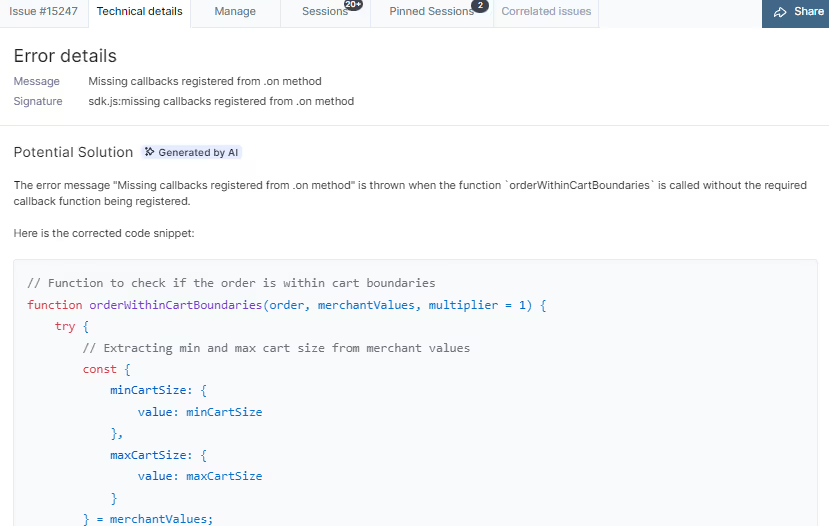How to troubleshoot 'illegal invocation’ error in JavaScript

What is ‘illegal invocation’?
"Illegal invocation" is a type of error that occurs in JavaScript when a function is called with an unexpected or illegal context or argument. This error typically occurs when a function is called with an incorrect value for the "this" keyword, or when a method is called with an incorrect argument or context.
Here are some common scenarios that may trigger the "Illegal invocation" error:
Calling a non-method function as a method: If a function is not designed to be called as a method, and it is called with a "this" value that is not an object, then the "Illegal invocation" error may occur.
Using a method as a standalone function: If a method is called without an object context, it may trigger the "Illegal invocation" error.
Passing an incorrect argument type: If a function is called with an argument that has an incorrect data type, it may trigger the "Illegal invocation" error.
Using a non-object context: If a method is called with a context that is not an object, such as a primitive value like a string or a number, it may trigger the "Illegal invocation" error.
Why ‘illegal invocation’ may be occurring on your site
Here are some reasons why you may encounter the "Illegal invocation" error on your ecommerce site:
- Using the wrong context: If you are calling a function or method with an incorrect context, such as passing a non-object value for the "this" keyword, it can cause the "Illegal invocation" error to occur.
- Incorrectly using callbacks: If you are using a callback function incorrectly, such as calling it with an incorrect context or arguments, it can cause the "Illegal invocation" error to occur.
- Misusing built-in methods: If you are misusing built-in JavaScript methods such as forEach(), map(), reduce(), etc., it can cause the "Illegal invocation" error to occur.
- Using third-party libraries: If you are using third-party libraries or plugins, it's possible that one of these may be causing the "Illegal invocation" error due to incorrect usage or a bug.
- Issues with the code: If there are syntax or logical errors in your code that are causing unexpected behavior, it can trigger the "Illegal invocation" error.
To troubleshoot the "Illegal invocation" error on your ecommerce site, you should start by reviewing the code that triggers the error and verifying that the function or method is called with the correct context and arguments. You may also want to check any third-party libraries or plugins that you are using to ensure that they are being used correctly. Finally, you should review your code for any syntax or logical errors that may be causing the issue. Once you have identified the root cause of the error, you can take steps to fix it and ensure that your ecommerce site is running smoothly.
General troubleshooting steps for 'illegal invocation' error in JavaScript
To solve the "Illegal invocation" in JavaScript, you need to identify the root cause of the error and fix it accordingly. Here are some general steps that you can take to resolve this error:
- Check the function's context: Review the function or method that is triggering the error and verify that it is being called with the correct context. If the function is designed to be called as a method of an object, ensure that it is being called with the correct object as the "this" keyword.
- Verify the function's arguments: Check the arguments being passed to the function or method that is triggering the error. Ensure that the arguments have the correct data type and that they are being passed in the correct order.
- Review your code for syntax and logical errors: If there are any syntax or logical errors in your code, it can cause unexpected behavior and trigger the "Illegal invocation" error. Review your code for any syntax or logical errors and fix them accordingly.
- Check third-party libraries or plugins: If you are using third-party libraries or plugins, it's possible that one of these may be causing the "Illegal invocation" error due to incorrect usage or a bug. Check the documentation for the library or plugin to ensure that you are using it correctly.
- Use the call() or apply() method: If you are unable to fix the error by adjusting the context or arguments, you can try using the call() or apply() method to call the function with a specific context.
- Use bind() method: If you need to fix the context of a function, you can use the bind() method to create a new function with a specific context.
Overall, the solution to "Illegal invocation" depends on the specific cause of the error. By following these troubleshooting steps, you can identify and resolve the issue and ensure that your JavaScript code is running smoothly.
Resolve such errors and many more revenue-impacting bugs with Noibu
Noibu is an ecommerce error monitoring platform that detects 100% of all website errors in real time and provides actionable details on how to efficiently resolve them without having to investigate or replicate them. Not only does that bring down error resolution time by 70%, but also allows you to focus development hours to strategic projects like launching new features.
The platform also calculates the impact of every single error on the annual revenue, so if don't have to randomly select which ones to address first, but can confidently prioritize based on tangible top line impact. By eliminating revenue-impacting errors on your site with Noibu, you can boost conversions, reduce customer frustration, and ultimately boost sales. To explore how Noibu can do the same for your ecommerce business, sign up for a checkout audit of your online store to uncover errors that could be killing your conversions all this time.