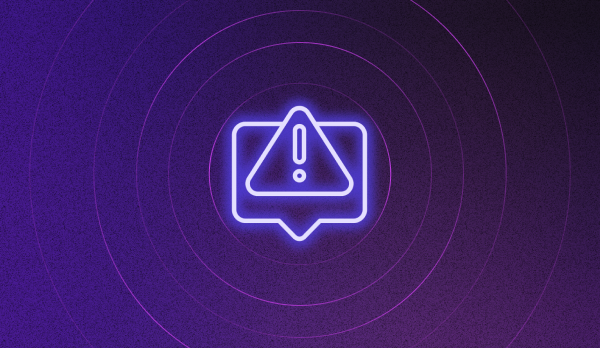How add-to-cart malfunctions affect your business and how to prevent it from happening
.png)
We have all been there. We are online shopping and we have found exactly what we were looking for but as soon as we are minutes away from purchasing it, something goes wrong. The add to cart button is broken. This is an extremely frustrating occurrence for online shoppers and it isn’t a rare one either. In this blog post, we will explore how add to cart malfunctions can affect your business and how to prevent them from happening.
Add to cart malfunctions affect your business in a negative way for a multitude of reasons. Firstly and most apparently, they prevent sales transactions from being completed. If a customer cannot buy your product, no sale will be made no matter how good your marketing strategy is or your ecommerce platform looks. Add to cart malfunctions = no sale.
Secondly, add to cart problems are a shortcoming in customer loyalty. Customer loyalty arises as a result of consistent positive experiences delivered to the customer, building them up to trust the brand and your products/services. As soon as a negative experience occurs, there is a definite breach in trust that causes the customer’s loyalty towards the brand to decline. For example, if there is an add to cart error, it makes the website seem like it is not kept up to date and is not taken care of. This makes your company appear to be less professional to the public eye. In fact, by disappointing one customer, you are disappointing everyone linked to them as well. This is because most of the time, customers who experience difficulties will not recommend your business to their friends and family. According to PwC, 32% of customers don't come back to a brand after one bad customer experience.

Now that the problems that come with add to cart errors have been addressed, we must now consider how they can be prevented from happening.
The overarching tip to preventing errors is to be more aware. The first type of error to be aware of is human error. The bottom line is that people make mistakes. When implementing new tools or features into your website, inaccuracies can happen. This is just a reminder to be mindful of your actions and to double check your edits before they go live.
Issues can arise when you perform design changes to your UI/UX. Minor tweaks in the front end of your website can have devastating impacts. An update in your product page layout can cause your add to cart button to malfunction. Thinking of changing your design from a multistep to one step checkout? Problems can arise and your entire checkout system may go down. It is important to take proactive measures and implementing design changes and ensuring that you test any changes on a staging site before going live on a production site.
3rd party plugins can cause errors on your website when conflicting 3rd party code causes a break in the add to cart system. An example would be an add-to-cart up-sell plugin that doesn't sync properly with your base code. Other issues arise when 3rd part plugins update code on their end that causes a break when this new code interacts with your website. The best thing to do is to ensure you throughly test the plugin before rolling it out site wide.
We recommend installing a tool like Noibu to ensure whenever an add to cart issue happens you are instantly notified. How it works is whenever your add to cart system malfunctions for one of the above listed reasons, you are instantly notified with a user friendly report that business professionals can use to prioritize which issues need resolving.
Add to cart errors can be destructive for an ecommerce company. Take a proactive approach to these errors and your customer loyalty and sales will increase greatly.