Risks to be aware of when considering ecommerce replatforming
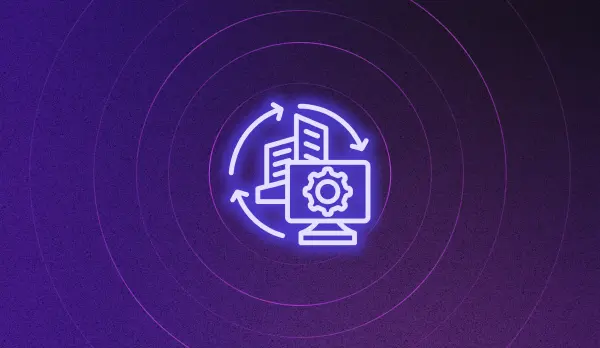
If statistics are anything to go by, ecommerce is projected to surpass $8 trillion by 2027 and get cluttered. Online retailers recognize that to differentiate in such a scenario, they need to build and maintain a scalable and robust online store.
The platform on which the site is built acts as the foundation of a brand’s online presence. And in order to scale and meet growing consumer demand, you need a platform that is also scalable, flexible, and robust.
This is where the big decision of ecommece replatforming comes in.
Replatforming is considered central to improving scalability, flexibility, and functionality. 46% of online retailers see replatforming as a priority as per Digital Commerce 360’s 2023 Leading Vendors Report.
Yet, ecommerce replatforming is easier said than done. The process is tricky and often attracts unpleasant surprises.
This post highlights the risks of considering ecommerce replatforming and when and why you should make the switch.
But first, let’s quickly go over the basics.
What is ecommerce replatforming?
It’s the process of moving an online store from one platform to another. It involves transferring customer information, product data, and order histories, redesigning the site layout, reconfiguring services, and training staff to use the new system.
Although a complex and time-consuming process, this option is necessary for e-retailers to decrease maintenance costs, deliver superior ecommerce customer experience, and enhance sales opportunities.
When should you consider replatforming?
Replatforming essentially involves taking advantage of new technologies that can help your business grow and boost customer experience.
But how do you know when to take the plunge? After all, it is a big decision that involves several risks.
Look out for these key signs to determine if your ecommerce store needs replatforming.

When considering replatforming, assess its strategic business and technological merits thoroughly. Here are a few points to consider -
Scalability
Evaluate whether replatforming will enhance scalability to handle increasing traffic and transactions without performance losses.
Integration capabilities
If your current ecommerce platform limits growth or integration with necessary tools, it may be time to switch. With the new platform, you should be able to integrate more advanced features for custom merchandising, promotions, and recommendations and attract greater sales opportunities.
Features
The platform you choose should offer superior security features and compliance capabilities, particularly if your industry faces strict regulatory changes or if you plan to operate in countries like the UK and EU where adhering to data regulations is important.
CX improvements
Consider the customer experience improvements and new features the new platform can deliver, such as personalized interactions (e.g., localization), efficient mobile optimization, and faster page load speeds.
Potential ROI
Before deciding, quantify the potential ROI and develop a clear implementation roadmap. Ask yourself, “Does my online store need to switch platforms?” “Are my customers and sales suffering because my store is unable to deliver a favorable shopping experience?”
Take a step back and think whether undertaking this months-long activity is worth the effort. Moving away from legacy systems into an API-first ecommerce architecture to improve customer experience is a wise decision.
However, when considering the switch it is essential to consider the what, why, and when of the decision. Jorge Ramirez, the Global Head of ecommerce and Digital Marketing at Joma Sport shares interesting insights on how you should make this decision.

Check out what the ecommerce expert has to share about ecommerce replatforming in our detailed post -
Jorge Ramirez’s take on ecommerce replatforming
Listen to the full podcast episode where Jorge talks in depth about replatforming here -
👉 Apple: https://apple.co/49Mu1ek
👉 Spotify: https://spoti.fi/43hH0Cz
Ecommerce replatforming: Risks to be aware of
The mere idea of replatforming ecommerce sends shivers down the spine because of the risks involved. But when done right, ecommerce replatforming is rewarding. All you need is proper planning and thoughtful execution to avoid the risks mentioned below.
Budget overruns
The longer you take to finish the replatforming task, the more financial investments it involves.
Delays during ecommerce replatforming can be caused by many factors, including project scope creep, poor vendor performance, insufficient testing coverage, unexpected data loss, and integration complexity—all of which could overrun the initial budget you estimated.
To avoid this scenario:
- Create a schedule for replatforming and include a buffer period to deal with unexpected problems. Set aside a percentage of the original budget to resolve issues causing delays.
- Measure the actual progress against projected progress. Are you able to deliver every milestone deadline? If not, what’s causing the problem, and what are you doing to correct the deviation?
- Let your stakeholders know of even the most minute changes in your progress. Recording the process closely and noting new requirements and problems will make it easier to justify additional expenses.
Technical issues related to HTTPS implementation
One of the major reasons for ecommerce replatforming is ensuring security. Plus, HTTPS signals to Google ensure that your online store is secure, so it automatically gets considered for higher rankings.
However, an HTTP to an HTTPS migration can go wrong.
Modern browsers alert users if they’re about to access a non-secure HTTP page, which can stop them from proceeding. Without proper redirects, the SEO value of the old HTTP pages may also not transfer to the HTTPS pages.
Here’s how to prevent such technical issues:
- Run an internal link audit to ensure your canonical tags, hreflang, and other internal links (content, headers, footers, and navigational elements) point to HTTPS instead of HTTP.
- Submit your new HTTPS sitemap to Google so that it can crawl and index your new URLs more quickly.
- Use 301 redirects to ensure older URLs are mapped to their new counterparts.
Poor integration with third-party tools
During replatforming, you may transfer existing system integrations with third-party apps, CRM systems, supply management software, and accounting tools to your new online store.
This step, if not supervised, can cause inconsistencies in customer data, inventory levels, and financial records.
In fact, 84% of companies claim integration challenges slow down digital transformation progress.
There are also cost implications, such as having to budget for setting up a new API if your new ecommerce platform doesn’t allow smooth integration for continually using the existing tools.
If you are wondering how to prepare for migrating your ecommerce, we have a few quick tips for you -
- Ensure the platform offers robust and well-documented APIs facilitating easy integration with other systems.
- Consider using an integration Platform as a Service (iPaaS) solution, which can act as middleware to connect disparate systems without extensive custom coding.
- Leverage pre-built connectors if available, as they can reduce the complexity and time required for integration to a great extent.
Loss of data due to migration
Data migration is a critical part of the ecommerce replatforming process. If you aren’t careful, vital data, such as customer and vendor information, transaction histories, and product details, could get lost.
Moreover, data might not match if the formats aren’t aligned, leading to duplications or inconsistent records. Data sets can become corrupted due to compatibility issues between old and new ecommerce platforms.
For a quick resolution regarding data migration:
- Cleanse the data to remove inaccuracies, duplicates, and incomplete records.
- Set up rules and checks to ensure data integrity throughout the ecommerce migration process.
- Clearly define how each data type is mapped from the old platform to the new one.
Disruptions to website functionality
Transferring online operations to a new ecommerce platform leads to three major disruptive issues that impact website functionality.
Traffic loss
Surfing the web remains the most popular way for customers to discover new products. Since ecommerce replatforming involves altering URL structures and links, a negative impact on SEO rankings and the issue of inadequate redirects from old pages to new ones are inevitable.
Here’s how you can control traffic loss when moving from your current ecommerce platform:
- Remove duplicated content and implement canonical tags to maintain SEO value.
- Keep track of 404 errors and fix URL tags wherever necessary.
Lost sales opportunities
Replatforming is a time-consuming process, which means your online store could suffer from broken links, checkout issues, and slow site speed and performance, leading to abandoned carts and lost sales.
To avoid these problems, keep using the older website until your new one is ready or re-platform during low-load periods or off-season.
Design changes
Not everyone likes change. Moving to the right ecommerce platform often involves designing your website, which can disorient returning customers or cause usability.
To minimize the impact of such changes:
- Create a user interface that enhances customer journeys rather than aesthetic changes.
- Compare elements of the new design against the old to measure the impact on conversions; make changes based on these insights.
Scalability concerns
The objective of switching to a new ecommerce platform is to deliver a high-level customer experience.
The purpose, however, gets defeated if you choose the wrong platform, which doesn’t align with the technical demands of your business and stifles innovation and responsiveness. Non-scalable platforms also increase higher operational costs.
Here’s how you can avoid this problem:
- Ensure the platform architecture supports performance optimization techniques such as caching, content delivery networks (CDN), and database optimization.
- Enable dynamic scaling based on real-time demands, such as auto-scaling server resources.
- Consider options like database sharding or clustering to distribute server loads as data grows.
Negative impact on user experience
Ecommerce replatforming often involves a steep learning curve. The backend environment may be more complex and configured differently than you’re accustomed to.
Plus, immediately after migration, the workload for administrative tasks may increase. This can be due to the need to fix bugs and errors arising from the transfer, which could be as simple as visual glitches in the checkout process, user login, or site navigation.
Even if the new platform offers enhanced features, changing layout, navigation, or functionality can disrupt the shopping experience for returning customers familiar with the old site’s interface.
So, how do you minimize the impact on user experience?
- Conduct thorough training sessions for all team members involved in backend operations. Focus on the specific functionalities of the new platform.
- Create mechanisms to receive and incorporate feedback from users (both internal and external). This can help you leverage data-driven customer experience insights to make strategic decisions for your online store.
- Before going live, conduct extensive testing of the new platform. Include functional, performance, and user acceptance testing to detect and fix bugs.
Moving to a new ecommerce platform is quite complex. is quite complex. Hence, you need a strategic approach right from assessing your current website to opting for the right ecommerce platform, and testing and QA are all critical components of the process.
Regardless of how carefully you plan the process, completely avoiding website errors, bugs, and technical glitches is tough. These hit unexpectedly, causing businesses millions of dollars in lost revenue.
For most ecommerce teams, knowing where to start and which issues to prioritize can be challenging.
Noibu's robust ecommerce error monitoring platform detects and flags website errors in real time and calculates their impact on revenue, allowing you to prioritize the most critical errors. The platform offers in-depth technical details your developers need to quickly resolve high-priority errors without having to replicate them or spend hours investigating.

You can simply sort through the detected issues on the Noibu console and determine which needs immediate attention and which can be put off or dismissed altogether, as the tool also contextualizes revenue and user impact.
Sign up for a demo today to experience how Noibu helps eliminate revenue-impacting bugs on your online store, regardless of the platform it is built on.
Eliminate risk while replatforming your ecommerce website
Being realistic during the ecommerce replatforming can help you avoid several website mistakes usually made in the process.
You can engage stakeholders early and seek expert advice to align the move with your long-term business objectives, ensuring it drives real value and supports sustained growth.
Of course, you’ll have Noibu to rely on during this process. The tool helps you prioritize errors based on revenue impact and delivers reproduction details so you can get cracking on fixing the issues detected, without getting overwhelmed. If you’re moving out of your existing ecommerce platform and want to uncover errors that may impact revenue get started with a free checkout audit now!




