Enhance ecommerce user experience with advanced JavaScript monitoring
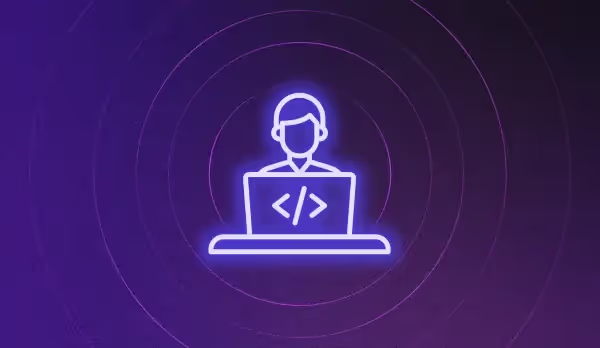
Client-side frameworks like React, Angular, Ember, and Vue have gained popularity as they allow ecommerce websites to deliver better performance and user experience. As websites grow in complexity and scale, JavaScript frameworks will continue to be a critical aspect of delivering a seamless user experience.
However, given the increased dependence on these robust frameworks, ecommerce websites are also prone to a higher number of JavaScript errors that can disrupt the user experience and hurt business revenue.
In this blog post, we discuss the importance of monitoring your website for JavaScript errors to deliver seamless online shopping experiences and prevent any potential revenue loss due to bugs that cause customer frustration.
What Is JavaScript monitoring?
JavaScript monitoring is the practice of systematically observing and analyzing website performance, behavior, and errors connected to JS code execution. Monitoring this code is central to ensuring the seamless functioning of websites, optimizing performance, and improving UX.
JavaScript error monitoring offers developers and IT teams insights into diagnosing JavaScript errors and their impact on ecommerce performance, code optimization, and user experience.
The key aspects of JavaScript monitoring are:
Performance monitoring
Performance monitoring encompasses tracking and analyzing the execution time and JavaScript code efficiency. It identifies bottlenecks, optimizes critical ecommerce paths, and enhances the overall experience of the online store. We have shared a detailed post explaining performance monitoring and its benefits on our blog. Read it here.
Code profiling
In code profiling, developers can analyze JavaScript code execution to assess which functions consume the most resources. It helps in pinpointing areas for optimization and improvement.
Error detection
Error detection refers to the process of automating the detection and resolution of JavaScript bugs that hamper user experience in real-time to minimize their negative impact on customer journeys and revenue.
UX monitoring
By monitoring how JavaScript code performs on various browsers, devices, and network conditions, one can assess user experience. Often, Real User Monitoring or RUM is used to collect data from real users. This provides insights into website performance from the end-user perspective.
Resource usage monitoring
This involves tracking how the JS code consumes system resources like memory usage and CPU utilization. It helps in identifying potential memory leaks and performance issues.
Synthetic monitoring
Synthetic monitoring involves proactively identifying potential performance issues using automated testing of various scenarios. Simulating user interactions ensures that the website meets the performance expectations under these conditions.
Third-party apps monitoring
It's impossible to completely avoid third-party scripts and plugins as they are imperative to enhance the functionality of your ecommerce website. However, sometimes these third-party apps slow down your site or negatively impact the user experience by interacting with your custom code. So, it's critical to monitor third-party apps for how they interact with your site and any negative impact they might have.
What happens if you ignore JavaScript monitoring?
The HTML code is the basic building block of the page while cascading stylesheets (CSS) are used to control the layout of elements in the page. Then we have the JavaScript code, either embedded in the pages or imported as separate files.
The JavaScript code comprises the web application and unlike CSS and HTML, JavaScript is not just used for visual display of the page. Hence, errors in JavaScript can have a substantial impact on user experience and overall performance.
So, if you aren’t monitoring JavaScript, you cannot assess:
- What errors occur frequently depending on page type and browser version
- Which ones force your shoppers to abandon the store
- Which browsers are shooting errors when shoppers add items to their cart
- Which device type and OS is a particular error most commonly occurring on
- The correlation between JavaScript errors and revenue
Frequent JS errors directly impact ecommerce conversion rate and revenue. Reports reveal that 94% of ecommerce websites have 5 or more live undetected errors that impact shopper experience and revenue. And this poor UX costs them 5 purchases a year per customer with 8% abandoning more than 10 purchases.
Hence, uncaught JS errors greatly threaten ecommerce performance and revenue. Let’s explore the common errors in JavaScript and how to identify them.
Types of JavaScript errors
Syntax error
These are the most common JS errors ecommerce websites come across. They occur when the code violates the language's rules, thereby failing to run the program.
The error is usually because of some missing or misplaced character. In the above code, the opening bracket is missing.

Reference error
These errors occur when the user tries to access a variable or object that is out of scope, hasn’t been declared, or cannot be found. The error often occurs when a variable is used before it is declared or when an undefined object property is referenced. In this ‘x’ is the variable that has been initialized but hasn’t been defined. Hence, it shoots an error.
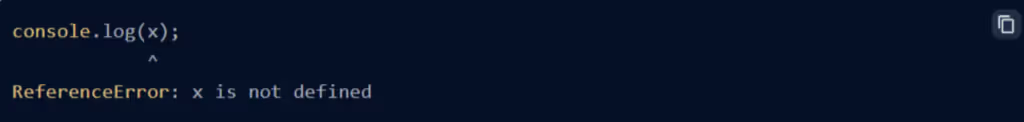
Type error
Type errors are common in JavaScript as it is a dynamically typed language that allows developers to change the type of a variable during runtime. But this flexibility often causes type-related errors. They occur when a function is not intended to be used in a particular way.

Output:
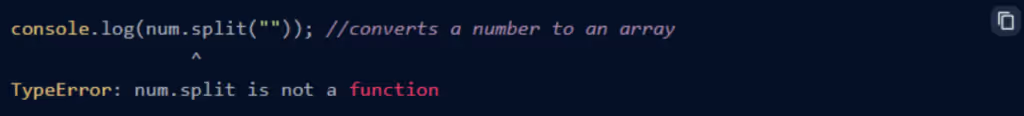
Here, the value used is outside the scope of its data type. A few cases where this error occurs:
- Invoking objects that aren’t methods
- Trying to access properties of undefined objects
- Taking a string to be a number
Fetch error
Various errors occur when using the Fetch API, a modern JavaScript interface for making network requests. JavaScript fetch errors could be server error (500), not found error (404), network error, CORS error, and more. This code will throw a fetch error as we are passing an invalid API key.
Internal error
This error usually occurs when there is too much data and the stack exceeds its critical size. This overwhelms the JS engine, leading to the error. An internal error occurs when -
- When a patch or JavaScript update carries a bug that throws exceptions
- When the code contains entities that are too large for the JS engine
- For instance, too many switch cases, large array initializers, or too much recursion.
URI error
This occurs when a global URI handling function like decodeURIComponent is used illegally and a wrong character(s) is used in a URI function. That’s because the parameter passed to the method call doesn’t conform to URI standards.
Practical tips for JavaScript monitoring success
Merely monitoring the number of JavaScript errors during sessions isn’t enough. It’s important to find them on key pages, correlate them to the conversion rate, and fix them proactively.
Proactive JS error detection helps you quickly log errors occurring in the client-side code and performance bottlenecks that impact UX.
Here are a few best practices we recommend for going about it.
1. Reduce noisy JavaScript errors
Noisy JS errors can leave your development team overwhelmed. Therefore, it’s important to determine what errors matter.
Prioritize errors by frequency, severity, and most importantly, revenue impact. Ask yourself these questions:
- Does the error impact critical user journeys? If an error isn’t impacting your shopper’s ability to sign up, log in, or complete a purchase, that will be low on priority
- Has the error occurred recently? Focus on newer errors first to prevent them from becoming larger issues.
- Does this error result in high latency? If that’s the case, you need to prioritize them first.
The answers to these questions will help you solely focus on the JavaScript errors that matter.
Secondly, configure allowed domains, allowing you to automatically ignore errors coming from debugging scripts or third-party scripts from another domain.
Finally, filter out errors caused by browser extensions. Extensions often pose a challenge when it comes to front-end JavaScript monitoring. Several browsers are available today, each unique because of the wide range of browser extensions users install.
This can cause your JavaScript to crash. But these crashes aren’t related to JavaScript code. Make sure you ignore errors with browser extensions to cut out the noise.
2. Get rid of old browser versions
When ecommerce developers try to use modern JavaScript features that aren’t supported on older browsers or browser versions, it may shoot an error. Old browser versions are tough to deal with because they are prone to crashing and may not even show in error reports. So, we recommend using modern browsers like Chrome, Firefox, Edge, and Safari. Also, you can silence the crash notifications in the older browser version, allowing you to focus on errors impacting your shoppers.
3. Track key user interactions
Tracking and collecting fine-grained data on user interactions reveals slowdowns, allowing you to optimize the user flow. For instance, when a shopper adds an item to the cart, a modal popup with suggestions comes up. This user interaction is important to monitor as it triggers varied browser activity, like a series of API calls, updating the data state, and re-rendering the components. Any latency in the loading of the popup will ruin the overall experience, forcing the shopper to leave.
Tools like Google Analytics and Search Console give a rough idea of how shoppers behave. Click-tracking tools record the elements the user clicks while scroll-tracking tools record the scrolls.
4. Leverage source maps
One of the most effective ways to debug in JavaScript is by pinpointing the specific line of code that has crashed. A lot of the code running in your browser is optimized to tackle latency issues. Though this is a great way to optimize website performance, it can get in the way of the debugging process, if something goes wrong. That’s where you need Source Maps to map your minified code to your actual lines of code.
It can be a huge chore for your development team to dig backward through several layers of transformations to find the source file and line of code with errors/ Source maps detect where a line of code is causing an error. It points to minified source code, rather than the original source code.
5. Prioritize errors based on how they impact users
One glance at the raw error report fails to offer a complete overview of the website's performance and health. At times, you have a spike in errors impacting a shopper. On the other hand, you have an error impacting a huge cohort of shoppers. It is wise to prioritize the latter. Given the volume of errors in large ecommerce domains, it’s tough for developers to know where to start.
Noibu: Your end-to-end JavaScript monitoring co-pilot
Noibu, an ecommerce error monitoring platform helps you monitor and address JS errors efficiently. Here's how:
Real-time error detection
Noibu automatically monitors your ecommerce website and promptly flags all errors in real-time, ensuring nothing slips through the cracks. In addition to common JavaScript errors, like syntax and runtime errors, it identifies GraphQL, HTTP, and Image errors that can disrupt your shopper’s journey.
Prioritization based on revenue impact
Noibu alerts you when an error occurs and prioritizes all issues based on the impact they have on your revenue. This way, you can confidently choose which errors to address first to minimize the negative impact on your ecommerce sales and conversions.
Technical details to provide quick resolution
Noibu simplifies JavaScript monitoring by providing all the technical details required by your ecommerce developers to quickly resolve errors without having to spend endless hours replicating them or finding corresponding user sessions.
Here are a few features Noibu offers for effective JavaScript error detection and resolution.
Session playback
Session recordings allow you to understand what the user is experiencing, spot optimization opportunities, and fix errors and functionalities that might be disrupting their experience. These are renderings of real user interaction on the website, showing mouse movement, clicks, taps, and scrolling across multiple web pages on devices.
Source maps
With a source map, Noibu’s Stacktrace can point directly at the source file and line of code that is shooting the error and disrupting UX. Thus, it takes the guesswork out of the debugging process.
Priority view
With Noibu’s console, you can sort through issues and determine which need immediate attention and the ones that can be put off or dismissed. The error detection and monitoring tool collects nuanced data about every issue detected, and a product owner can use this data to parse through the pile and quickly identify high-priority issues. The Priority View provides a peek into issues that are revenue-impacting and resolvable.
JavaScript versioning
Assigning a unique version to your JavaScript offers insights into whether the development team has fixed a bug with the latest deployment (not old versions) or is seeing the same bug in the new code.
NoibuJS script collects issue and session data from the ecommerce website to report in the Noibu platform. Noibu updates the script, allowing it to operate efficiently, pull a wider breadth of data, and avoid issues.
Summing up
Proactive JavaScript monitoring can help your team spot and resolve issues ruining your revenue early. Make sure you incorporate the strategies and practices shared in this post to boost your website UX, sales, and conversions. When it comes to JavaScript errors, there’s a lot to explore and learn. Make sure you follow Noibu’s blog for the latest and practical recommendations on this subject.


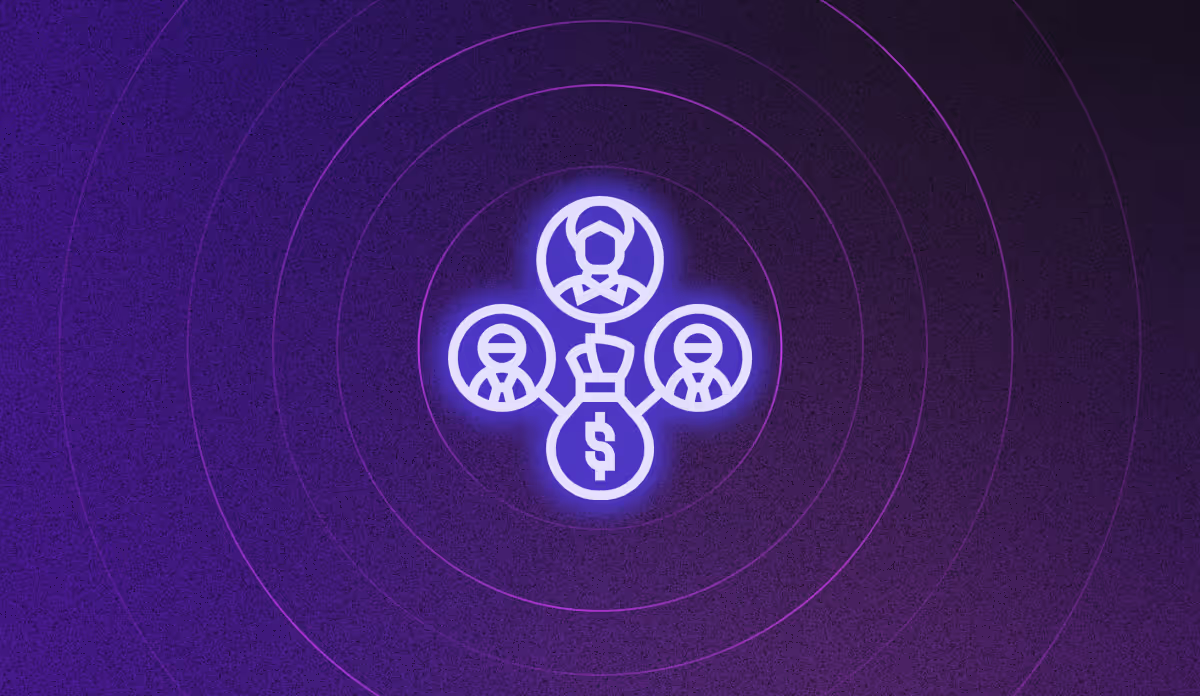

.avif)