Troubleshooting JavaScript [object Object] error on Magento websites

The JavaScript [object Object] error is common on Magento sites.
This error is traced to a function called getFromServer which is a standard Magento function that retrieves user data from the server in multiple places.
In its default implementation, this getFromServer function throws a vague [object Object] function when it encounters any error from the server. This provides no information about which error occurred or what caused the error, which isn’t very helpful for debugging or investigating the issue.
Fortunately, we have a quick, straightforward fix that reveals the nature of the error and enables you to further investigate or action a fix.
Discovering the JavaScript [object Object] error
The getFromServer function is part of Magento’s implementation for loading and managing user data. You can read more about this function in Magento's StackExchange post on Customer Sections. There are multiple variations of this getFromServer function depending on the file and context, but it usually looks like this example from the customer-data.js file:
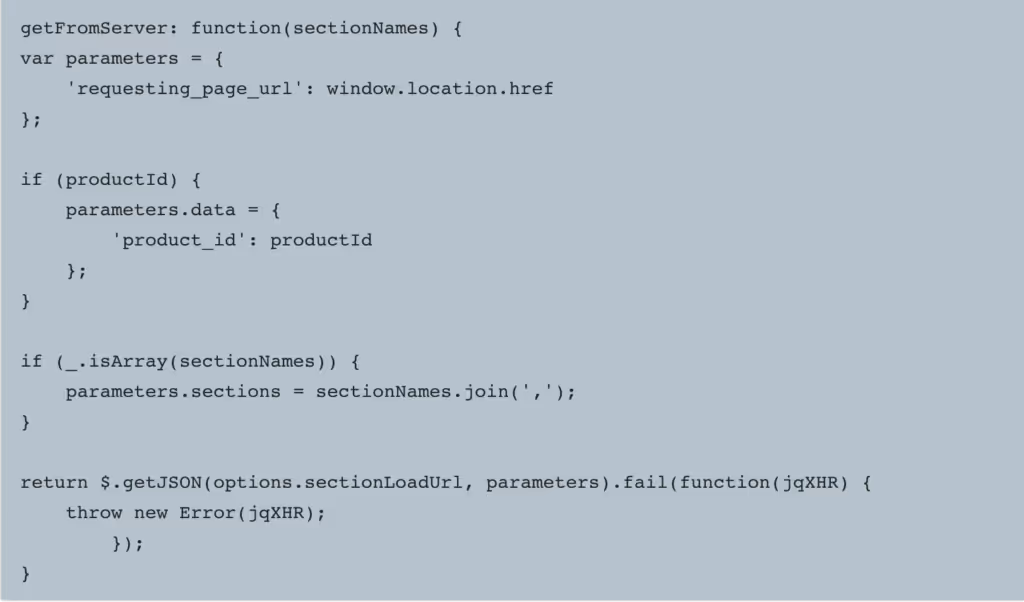
You may see other versions of getFromServer that include extra parameters such as forceNewSectionsTimestamp and different function bodies, but in this article, we will consider them together.The final few lines of the function–which should be identical across the getFromServer implementations–request user section data from the server:

If an error occurs and the server cannot respond with the requested data, the error handler is triggered and the server error response, jqXHR, is thrown as an error. The problem is that jqXHR is a JSON object, and the JavaScript error parameter expects a string. As a result, the error converts the jqXHR object directly into its string form [object Object], which makes the object itself into a sort of “black box” that hides any helpful error information.
Potential solutions to the JavaScript [object Object] error
There are multiple methods to reveal the error object, depending on how you'd like to display the error data.The most straightforward way is to simply stringify the entire JSON object, as below:
![solution to JS [object object]error](https://cdn.prod.website-files.com/670495d5ed038e1bd397c617/6744ad290ce3cc79e4ced992_Screenshot-2023-08-02-at-9.55.38-AM-1024x118.avif)
This reveals the error object from the server in a form you can observe in the browser console and in Noibu, albeit in a relatively raw format.If you only want to see specific attributes of the jqXHR error object, you can throw a more specific error with only those attributes–e.g. statusText. You could also add code to clean up the response or format it to be more readable.For example:
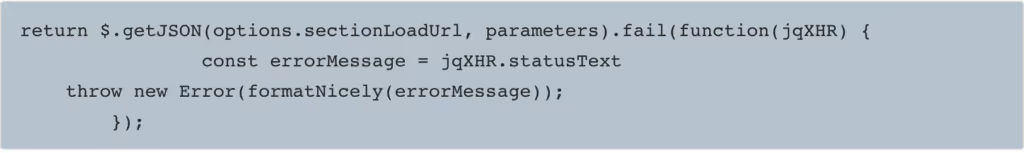
Conclusion and next steps
Applying this fix will NOT solve the underlying error that causes getFromServer to fail. Instead, this fix uncovers the error information for investigation and debugging. Without this additional context, you may find it difficult to troubleshoot or further investigate the real problem, as [object Object] will always be the same regardless of the error's specifics.
Noibu: The reliable solution to proactively detecting all website errors
Given the complexity of ecommerce website, having to deal with errors and bugs is inevitable. Noibu is an ecommerce monitoring platform that streamlines how you approach bugs and instability. The platform proactively detects 100% of the errors that might occur on your site and prioritizes them based on the impact that they have on your top line revenue.
With Noibu, you are also provided all the technical details you need to efficiently resolve errors, without having to spend hours investigating and reproducing them or trying to correlate customer complaints to actual user sessions.
Sign up for a demo of the powerful Noibu platform to explore how you can stay a step ahead of bugs on your site and resolve them efficiently.
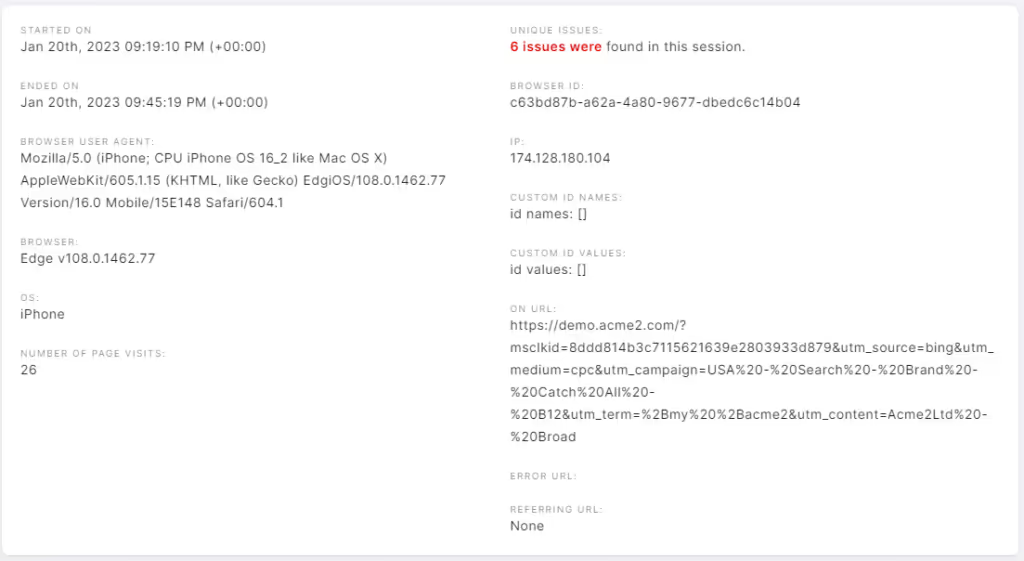


.avif)
